In my previous post i have explained about How To Embed Google Adsense Ads Unit In Left Or Right Corner Of Post Content .Now FBT has write a new post and giving you.Friends now a days many are created a website and writing many valuable topics in their blog.
After the blog getting Google adsense they are not increasing adsnse revenue due to the low paying Google Ads. Many times many are thinking that Google is not really pay money friends don't think that if you use the FBT trick then you can earn more in a day in your blog. I have write this topic specially for our blog reader,
friends after applying trick i sure that your earning is start increase. Now start learn how to remove the low paying Google Ads in your blogger Blog. Friends this trick i have also using my many websites and getting the satisfaction. I am sure if any one apply the trick they will get more revenue from Google adsense.
friends after applying trick i sure that your earning is start increase. Now start learn how to remove the low paying Google Ads in your blogger Blog. Friends this trick i have also using my many websites and getting the satisfaction. I am sure if any one apply the trick they will get more revenue from Google adsense.
-----------------------------------------------------------------
Friends removing the Google low paying ads its not hard work simply follow my 2 steps to get remove it. After you done the below trick Google will not dissplay the low paying adsense ads in your blog/website. This trick is much more important for all those are completely depend her earning in Google adsense.
1. First visit www.adsblacklist.com.
2. Now Signup for a account its always free.
3. Now login your account.
4. Now click My Account.
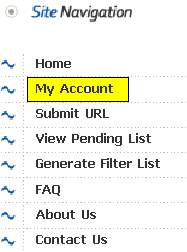
5. Then click Add a New Domain.
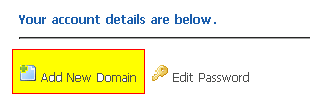
6. Then submit your URL, Title and keyword like below image.
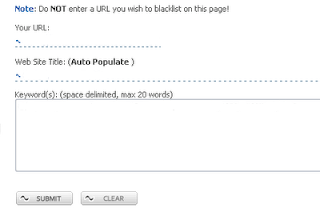
7. Then click Generate Filter List.
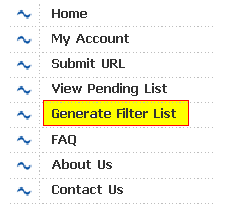
8. Drag and drop your domain name into 'Keywords from selected domains:' box.Then you can see keywords.
9. Then select 'MFA' and 'LCPC'.

10. Then click on Submit.
11. Then they will give you low paying ads urls.copy these urls.
step :2
1. Now login your Google adsense account.
2. Then click Adsense setup menu.
3. Then go to Competitive Ad Filter category page.
4. Now paste the low paying ads URl in the Box and click save changes.
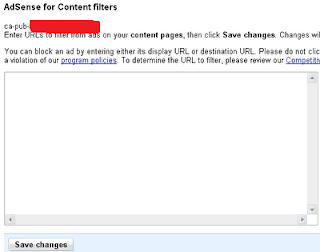
5.Now Google will not displaying low paying ads in your blog/website.
6. Now you are done.
--------------------------------------------------------------------------------------------------------------------
be vigilant and careful while doin html / javascript duties
coz it may lead to info leaks or slowing down or unworkability.
also check out google blogger terms and conditions.
-------------------------------------------------------------------------------------------------------------------- no video for this stuff.

