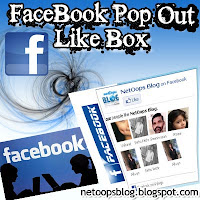
Hi! Everyone,add FACEBOOK POPOUT sticky LIKEBOX FOR BLOGGER
Hi, Here is the New Updated Facebook Popout Likebox Gadget of Version 2 for Blogger. This is Updated Release Comes with Highly Customizable options. Many of Readers asking How change the position from right to left, Width and Height. With this Updated version you can customize those options as well as Background Colors and Facebook Badge Color also.
First you need to have a jQuery Plugin in your Blog template.
This Step is Required, If your Blog already have this plugin then Ignore this Step.
If your Blog Don’t have this Plugin, Install the jQuery Plugin.
Add the below line of code before
If your Blog Don’t have this Plugin, Install the jQuery Plugin.
Add the below line of code before
</head> tag.<script src="https://ajax.googleapis.com/ajax/libs/jquery/1.7.1/jquery.min.js"></script>now click on add widget in the blogger
then select <html> widget from it
now paste the below code
<style type="text/css">
/*<![CDATA[*/
#fbplikebox{display: block;padding: 0;z-index: 99999;position: fixed;}
.fbplbadge {background-color:#3B5998;display: block;height: 150px;top: 50%;margin-top: -75px;position: absolute;right: -47px;width: 47px;background-image: url("https://blogger.googleusercontent.com/img/b/R29vZ2xl/AVvXsEgqgMlkJ6eaazeqAFEU_ecWzdFtwyop8c5m1B7Y4H7AffZDSOFIYWugwHJC0Gx3DvXkNzBNqwqpbAzcuwI4wzCgAhND8ezE8SKgtPY7EyHuP5btNX-YIeCV_IzkO4-QqIjPzZisSgBpcFbj/s1600/w2b_vertical-left.png");background-repeat: no-repeat;overflow: hidden;-webkit-border-top-right-radius: 8px;-webkit-border-bottom-right-radius: 8px;-moz-border-radius-topright: 8px;-moz-border-radius-bottomright: 8px;border-top-right-radius: 8px;border-bottom-right-radius: 8px;}
/*]]>*/
</style>
<script type="text/javascript">
/*<![CDATA[*/
(function(w2b){
w2b(document).ready(function(){
var $dur = "medium"; // Duration of Animation
w2b("#fbplikebox").css({left: -250, "top" : 100 })
w2b("#fbplikebox").hover(function () {
w2b(this).stop().animate({
left: 0
}, $dur);
}, function () {
w2b(this).stop().animate({
left: -250
}, $dur);
});
w2b("#fbplikebox").show();
});
})(jQuery);
/*]]>*/
</script>
<div id="fbplikebox" style="display:none;">
<div class="fbplbadge"></div>
<iframe src="http://www.facebook.com/plugins/likebox.php?href=http%3A%2F%2Ffacebook.com%2Fdothestuff&width=250&height=250&colorscheme=light&show_faces=true&border_color=%23C4C4C4&stream=false&header=false" scrolling="no" frameborder="0" style="border:none; overflow:hidden; width:250px; height:250px;background:#F5EBF5;" allowtransparency="true"></iframe></div>
done!
1.)add your page name instead of dothestuff
2.) give your own w& h on width=250&height=250
i recomment you that not try tricks on the blogger posts blody html codes
coz they may sometimes become slow down your blog
coz they may sometimes become slow down your blog
dont use any third party servers morethan 2 between the posts
no forther causes
enjoy
dont worry about anything. BUT just check out google rules and regulations
I had checked out these stuffs.and i realise that if you work hard on your blog posts you will get what you are aiming.(am sure)
you can also check out blogger stuffs in this blog to make blog more cozy
to do as google guys says
Always make your readers cheer. other than suffering them with ads.
i also recomment to give readers miximised freedom
Facebook has recently added the ability for its users to "Like" just about any content on the web and have that activity posted to the users' walls. This facility lets you share content more readily and also gives you an idea of how some of your readership traffic is responding to your content.
This article provides step-by-step instructions on how to add the "Like" button to your Blogger (BlogSpot) blog, one of the more commonly used blogging services.
VIDEO DOES NOT EXISTS, SORRY (DOTHESTUFF.)
SHOOT A COMMENT,